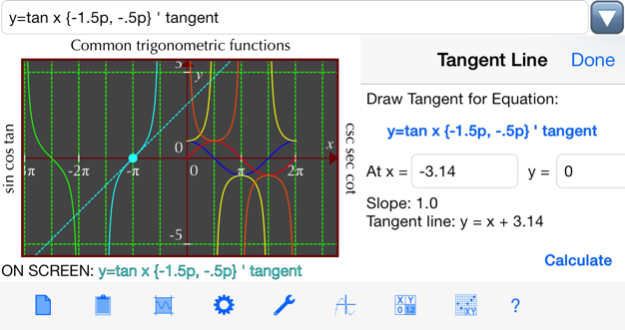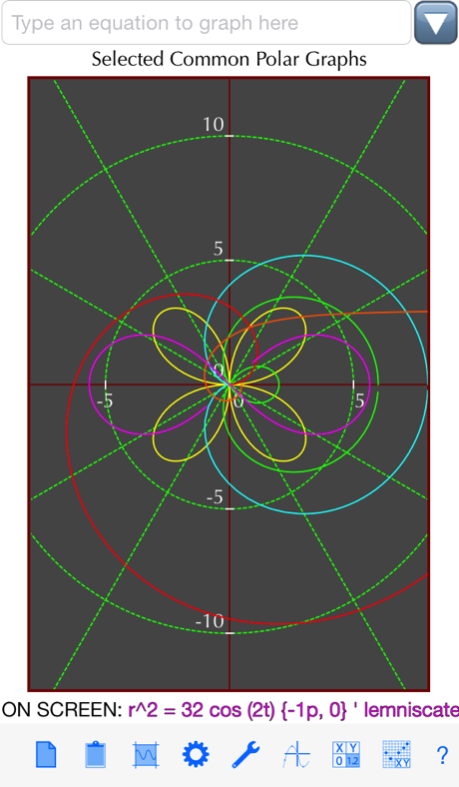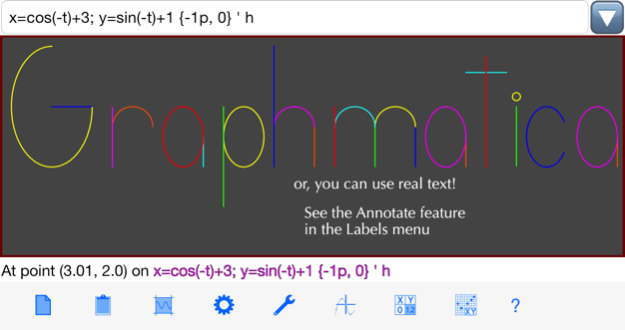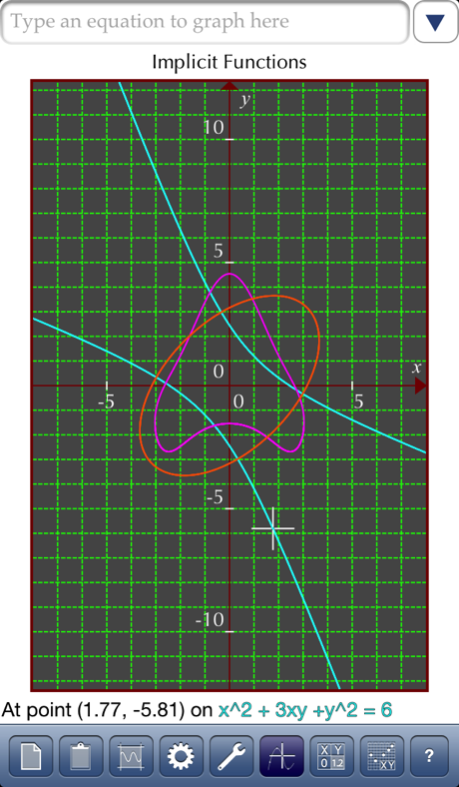iGraphmatica 2.4.1
Continue to app
Paid Version
Publisher Description
Graphmatica is a powerful, easy-to-use, equation plotter with numerical and calculus features:
- Graph Cartesian functions, relations, and inequalities, plus polar, parametric, and ordinary differential equations.
- Data plotting and curve-fitting.
- Up to 999 graphs on screen at once.
- Numerically solve and graphically display tangent lines and integrals.
- Find critical points, solutions to equations, and intersections between Cartesian functions.
- AutoSquare keeps your graphs from getting squashed as you zoom or enable helper panes; or disable it in General Settings so you can scale each axis independently by pinching horizontally or vertically.
- Print your graphs, copy to clipboard or export to Photo Album.
- Share graph documents with friends or Graphmatica for Mac or Windows via email or iTunes.
- Online help and demo files make getting up to speed a snap.
In summary, a great tool for students and teachers of anything from high-school algebra through college calculus.
Dec 16, 2014
Version 2.4.1
This app has been updated by Apple to display the Apple Watch app icon.
Fix application hang when trying to display the equation error popup on iOS 7/8 in versions 2.3.6 and 2.4.0.
About iGraphmatica
iGraphmatica is a paid app for iOS published in the Kids list of apps, part of Education.
The company that develops iGraphmatica is Keith Hertzer. The latest version released by its developer is 2.4.1.
To install iGraphmatica on your iOS device, just click the green Continue To App button above to start the installation process. The app is listed on our website since 2014-12-16 and was downloaded 70 times. We have already checked if the download link is safe, however for your own protection we recommend that you scan the downloaded app with your antivirus. Your antivirus may detect the iGraphmatica as malware if the download link is broken.
How to install iGraphmatica on your iOS device:
- Click on the Continue To App button on our website. This will redirect you to the App Store.
- Once the iGraphmatica is shown in the iTunes listing of your iOS device, you can start its download and installation. Tap on the GET button to the right of the app to start downloading it.
- If you are not logged-in the iOS appstore app, you'll be prompted for your your Apple ID and/or password.
- After iGraphmatica is downloaded, you'll see an INSTALL button to the right. Tap on it to start the actual installation of the iOS app.
- Once installation is finished you can tap on the OPEN button to start it. Its icon will also be added to your device home screen.